

The VeraSens® Blood Glucose Monitoring System offers a no-coding feature for ease of use and delivers fast and accurate blood glucose test results. The VeraSens® meter requires a very small blood sample for testing and allows for alternate site testing, to help make testing easy and comfortable. VeraSens® also features a large LCD display and a data port for added convenience.

Press the button and hold for 3 seconds to power on the meter. You are now ready to SET the meter.

To enter SET mode, Press and hold the button for 3 seconds. SET will display on the screen. Press the or buttons to select YES and then press the button to go to the next step. To set the date, press and release the , buttons to adjust until the correct year appears. After setting the year, press the button to confirm your selection. Continue these steps to set the date and time.

Press or buttons, and the screen will display On or OFF. Press the button to confirm the selection.

You can set the hypoglycemia level here, to indicate possible low blood sugar. Press the or buttons, and the screen will display On or OFF. Press the button when On appears to enter the setting. Press the or buttons until the proper level appears, between 20 and 90 mg/dL. Press the button to confirm the level and go to the next step. If you do not wish to set the HYPO indicator, select No and press the button to go to the next step.
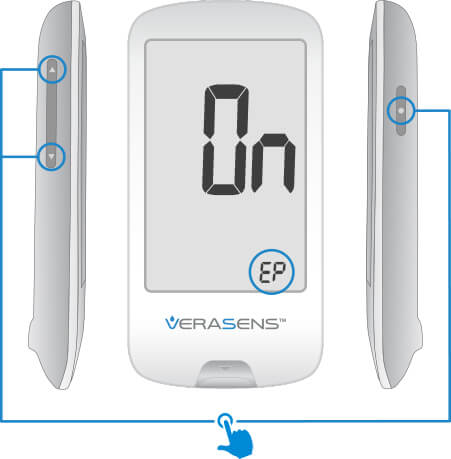
You can set the strip expiration date indicator On or OFF. When EP blinks on the screen, press or and select On or OFF. Once you’ve made your selection, press the button to confirm the setting. If On is selected, set the strip expiration date by selecting the year, date and time. When complete, press and hold the button for 3 seconds to turn off the meter. If you do not want to set the indicator, select OFF and then press and hold the button for 3 seconds to turn off the meter. The meter is now set and you are ready to test.

Insert a new VeraSens® test strip, with the contact bars facing up, into the test strip port of the meter. The meter will automatically power on. The test strip symbol will blink and now you are ready to test.

Please the end of the lancing device against your finger and draw blood.
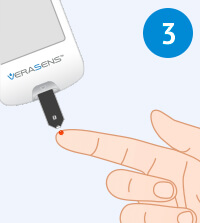
Place the blood from your finger to the tip of the ™ Test Strip. The test strip will automatically draw the blood.

The meter will count down from 5 to 1 on the display. After 5 seconds, the meter will beep and your test result will be displayed on the screen.

Remove the test strip and discard the used test strip.
Simply uncompress the .zip file which you have downloaded from one of the links above and run the Setup application.